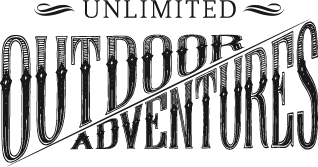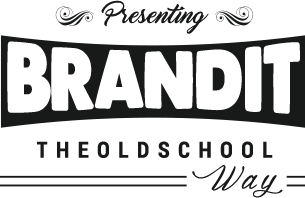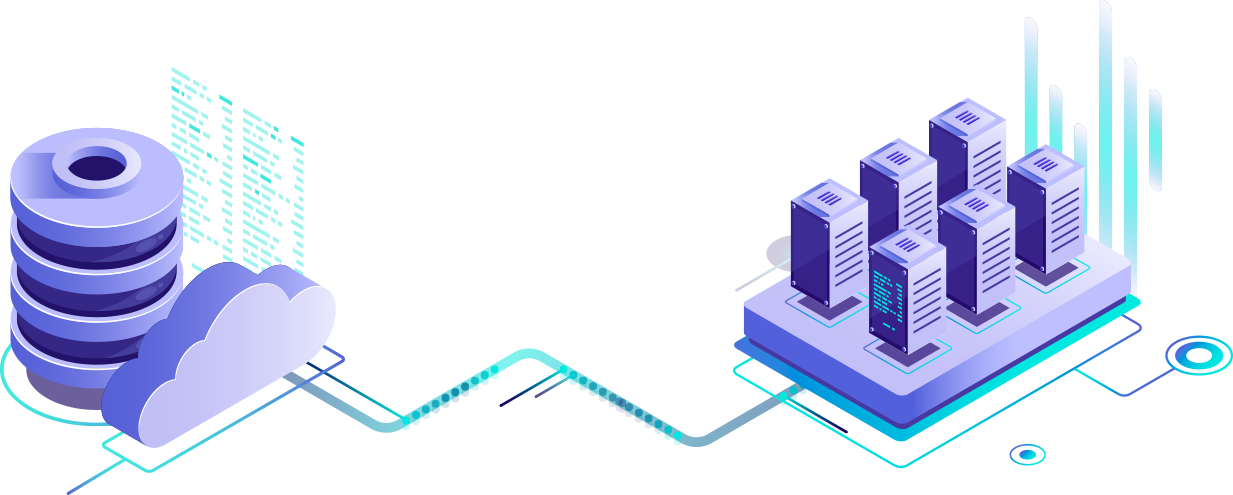About
What We Offer
Our password manager reviews are based on real user feedback, industry ratings, and hands-on experience to help you make the best choice. We evaluate each password manager by analyzing security features, encryption methods, usability, and overall performance. A reliable password manager is essential for protecting sensitive information, securing online accounts, and simplifying password management across multiple devices. With cyber threats becoming more advanced, using a strong and secure solution ensures that your personal and professional data remains protected. Choosing the right tool means considering not only security but also ease of use, cross-platform support, and additional features that enhance password management efficiency.
One of the password managers that has gained significant attention is NordPass. Known for its strong security protocols, it uses advanced encryption methods to ensure your data remains protected from cyber threats. Unlike many other services, it follows a strict zero-knowledge policy, meaning that even the company itself cannot access or view your stored credentials. This level of privacy makes it a strong choice for those who prioritize security above all else. Additionally, it offers cross-platform compatibility, allowing users to sync their passwords across multiple devices effortlessly. The simplicity of its user interface also makes it accessible to both beginners and experienced users, ensuring that managing passwords remains convenient without sacrificing security. Another key advantage is its ability to generate strong passwords, store credit card information securely, and detect weak or reused passwords to improve overall security hygiene.
While this is a strong contender in the password manager industry, other options also have their own advantages. Some services are well known for offering additional security features, such as travel protection modes that allow users to hide sensitive data when crossing borders. Others focus on affordability and comprehensive form-filling capabilities, making them a great choice for users who frequently fill out online forms and need an efficient way to manage both passwords and personal information. Choosing the best solution depends on individual preferences, as some users may prioritize affordability while others look for premium security tools. Features like biometric login, secure password sharing, and integration with two-factor authentication can also be crucial factors when selecting a service.
Although we strive to provide the most accurate and up-to-date information, it's important to note that password managers continuously evolve, introducing new features and security updates. Companies regularly enhance encryption methods, improve user experience, and adapt to changing cybersecurity threats. User experiences may vary, and what works best for one person might not be the ideal solution for another. This is why we continuously update our reviews, ensuring that our insights reflect the latest developments in password security. Our goal is to offer unbiased, well-researched reviews to help you make an informed decision about which password manager fits your needs. Whether you are considering this or another service, we encourage you to stay informed, compare features, and choose the most secure and reliable option for your personal or business use. Online security is a growing concern, and selecting the right password management tool is a crucial step in protecting your digital identity.
How it works
Steps for Future Work
Account Setup
Create an account, set up a master password, and enable two-factor authentication for extra security.
Password Storage
Save and organize login credentials, credit card details, and secure notes within the password manager.
Auto-Fill & Syncing
Automatically fill in login credentials across websites and sync data across all connected devices.
Security Monitoring
Receive alerts on weak, reused, or compromised passwords and update them for enhanced protection.
Features
Important Features
for Password Managers
A reliable password manager should provide strong security, ease of use, and seamless accessibility across devices. Advanced encryption ensures that stored credentials remain safe from cyber threats, while a user-friendly interface makes managing passwords effortless. Features like password sharing and breach monitoring add extra layers of security and convenience. Choosing a password manager with the right balance of security and functionality is crucial for protecting sensitive information.
Advanced Encryption
Protects stored passwords with high-level security algorithms, such as AES-256 or XChaCha20 encryption.
Cross-Platform Syncing
Ensures access to credentials across multiple devices, including desktops, smartphones, and browsers.
Secure Password Sharing
Allows users to safely share login credentials with trusted contacts without exposing sensitive data.
Breach Monitoring
Alerts users if their credentials have been compromised in a data breach, helping them take immediate action.
Compare Table
Important Positive & Negatives Compare
for Password Managers
- User-Friendly Interface
- Strong Security – Uses XChaCha20
- Cross-Platform Compatibility
- Zero-Knowledge Policy
- Affordable Pricing
- Secure Password Sharing
- Limited Free Version
- Top-Tier Security
- Seamless Autofill
- Cross-Platform Syncing
- Travel Mode
- Advanced Sharing Options
- Robust Two-Factor Authentication (2FA)
- Higher Pricing
- Affordable Pricing
- Strong Autofill Capabilities
- Comprehensive Form Filling
- Offline Access
- Two-Factor Authentication (2FA)
- Cross-Platform Compatibility
- No Password Breach Monitoring
Best Password Managers 2025
Pricing & Features for Password Managers
|
$2.99/month
Visit 1Password
|
$2.49/month
Visit NordPass
|
$1.99/month
Visit Roboform
|
|
|
Features
|
 |
 |
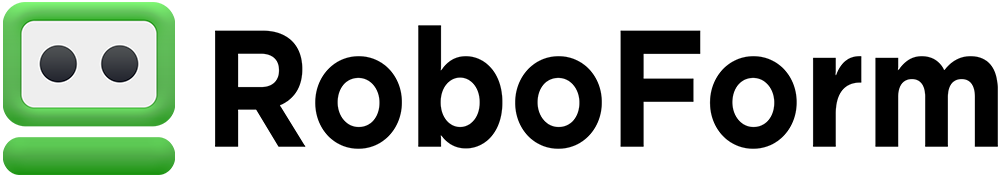 |
|---|---|---|---|
| App Store rating | 3.5 stars | 4.9 stars | 4.7 Stars |
| Encryption standard | AES-256 | AES-256 | AES-256 |
| Cross-device login | |||
| Online 24/7 support | |||
| Data breach scans | |||
| Passwordless login | |||
| Lifetime free plan | No, only a 14-day free trial | Yes, for one user | Yes, for one user |
|
Available
|
|||
| Windows | |||
| Linux | |||
| MacOS | |||
| iOS | |||
| Android |

- 3.5 starsApp Store rating
- AES-256Encryption standard
- Cross-device login
- Online 24/7 support
- Data breach scans
- Passwordless login
- No, only a 14-day free trialLifetime free plan
- Windows
- Linux
- MacOS
- iOS
- Android

- 3.5 starsApp Store rating
- AES-256Encryption standard
- Cross-device login
- Online 24/7 support
- Data breach scans
- Passwordless login
- Yes, for one userLifetime free plan
- Windows
- Linux
- MacOS
- iOS
- Android
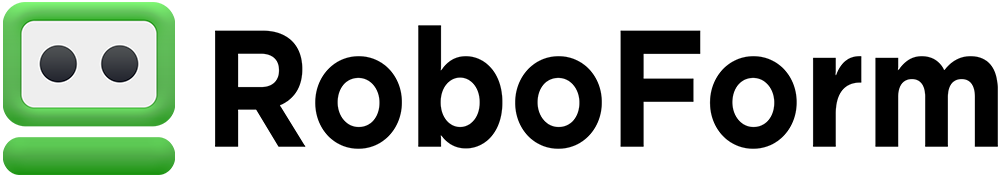
- 3.5 starsApp Store rating
- AES-256Encryption standard
- Cross-device login
- Online 24/7 support
- Data breach scans
- Passwordless login
- Yes, for one userLifetime free plan
- Windows
- Linux
- MacOS
- iOS
- Android
Testimonials
Clients Say About